This is a little long ~ if you know about My Shopping List - an easy spreadsheet from the Simple Savings website ~ scroll all the way to the bottom of the post and you will find the link.
If you don't know excel terribly well - take the time to look through the information and instructions below.
Over the past six months, more than 600 people have requested and are using this sheet via the members only Simple Savings forum. Man ~ to even just get $1 for every filled requests ~ thats a mortgage payment!!

In true ~Mands! form - it is long, descriptive and so many simple savers will have read some of this many times before - just never actually ASKED for it on the site. People are shy, feeling like it is imposing or for privacy. While I dont keep details, I understand that ~ so thought this might help people get access.
Anyways - it is a really helpful spreadsheet ~ got a cuppa?? Good ~ get comfy and read through so you know just what all the hype is about ~ and how it can help you out in the pantry and keep the purse strings drawn a little tighter, and save 'quick trips' to the shop. . .
Takes a deep breath and...
I've made a spreadsheet ~I called it My Shopping List. And I'd like to share it!!
I made it for me, and then for Hubby and MudGuts to shop when I couldn't (with my back and more) so it is simple.
Using menu planning, bugetting, shopping lists, LOTS of info from SSers and changing from weekly to fortnightly (and stretching for an extra week when we can!!) we've cut our groceries' bill in half, $300pw to $300pf ~ sometimes even less... seriously!
It is an Excel spreadsheet. If you know Excel, this is mega simple. Even if you're not totally up to speed - it is really easy. You just type an x in the column beside the item you want. Hope that sounds easy and doesn't deter you!!
I am sure it will be of enourmous help - and if you are doing the Simple Savings 2008 DIY Christmas Hamper, you can add an extra worksheet/page and make up your list there ~ might even get around to adding it in for future requests!!! It is also a fantastic pantry stocktake list - list what you've got, tape it to the door and cross items off as you use them ~ oh, so multi-functional!

Originally this was just a list, then as the boys began taking on more the shopping responsibilites, I started to add ball-park prices, 'don't go over' , 'this place usually has the best' - and made it simple! All going well, when you get to the bottom of the post - the link will work and take you to the document server and you down load - all this technology.
DOWNLOAD THE DOCUMENT
I am not totally sure how Google Docs works, but when you click on the link to open, the best way is to go FIRST THING to the menu list at the top, go file and export at the top (see pic below) Select the version .xls - and save it directly to your computer. Please, Please, Please ~ do not work in the spreadsheet in the download window - you should not be able to save and if you edit it, well it wont be there next time. If you save a copy from Google Docs to your computer, any changes you make stay in your computer.

Below is instructions and pictures - if you know Excel, this is mega simple. If you're not totally up to speed - it is really easy. I have computer-challenged friends using this with ease. You also can then write on it if you need to add something, or specify a brand on this shop. ~ KWIM?
I have left some items checked in the spreadsheet so you can have a look at what it does with/without information in the list. Just delete what you dont want - but it is there in the instructions!!
Any hassles, pop a comment and I will answer - hopefully. I'm not technical by any stretch, but I waffle a bit ('really?' - I hear the sarcasm!! LOL ;)
Enjoy - hope it can help you! Remember - It is a super tool for stocktaking the pantry too!!
THE INSTRUCTIONS
(or Destructions - read through, then download)
Each time you save the spreadsheet, it can look different

To add a new item, use Insert / New Row
If there is something you don't use here in the list, delete the row or type over the top
I always make sure there are no blank lines
I had fun doing this - it suit my house and you can change it to suit yours!!
If there is something you don't use here in the list, delete the row or type over the top
I always make sure there are no blank lines
I had fun doing this - it suit my house and you can change it to suit yours!!

If you click the little button in the A column, all the items will show
When you mark an item, use x
Remember, if you pick an item under a bold heading to have an x there too

When it comes time to print your list click the button again and select x
It will show up only the items you have selected under the heading
The printer should be set to print two pages per page at the widest margin
Then when printed, you just fold the page in half.
It will show up only the items you have selected under the heading
The printer should be set to print two pages per page at the widest margin
Then when printed, you just fold the page in half.
I've popped prices on some things, so if I am not doing the shopping or not sure of good prices, it has an price reference ~ You can change this to suit your state/knowledge
CLICK HERE for your downloadable copy of the My Shopping List - an easy spreadsheet :
my shopping list - meanderings - Google Docs
I would LOVE your feedback in the comments ~ please, be nice and gentle ~ this is a first time experience for me and I so hope the downloading process is not painful....
How Many People Have Downloaded MY SHOPPING LIST:
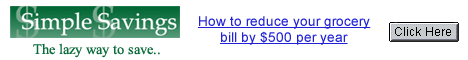




No comments:
Post a Comment